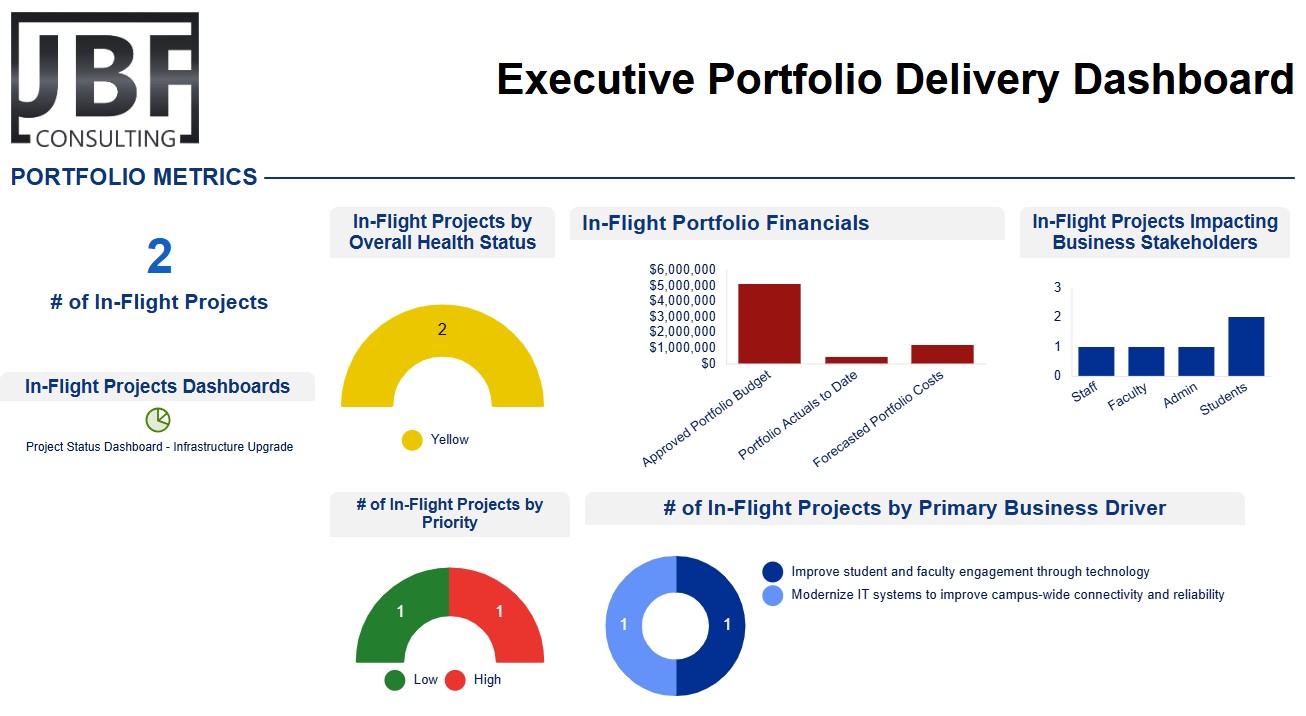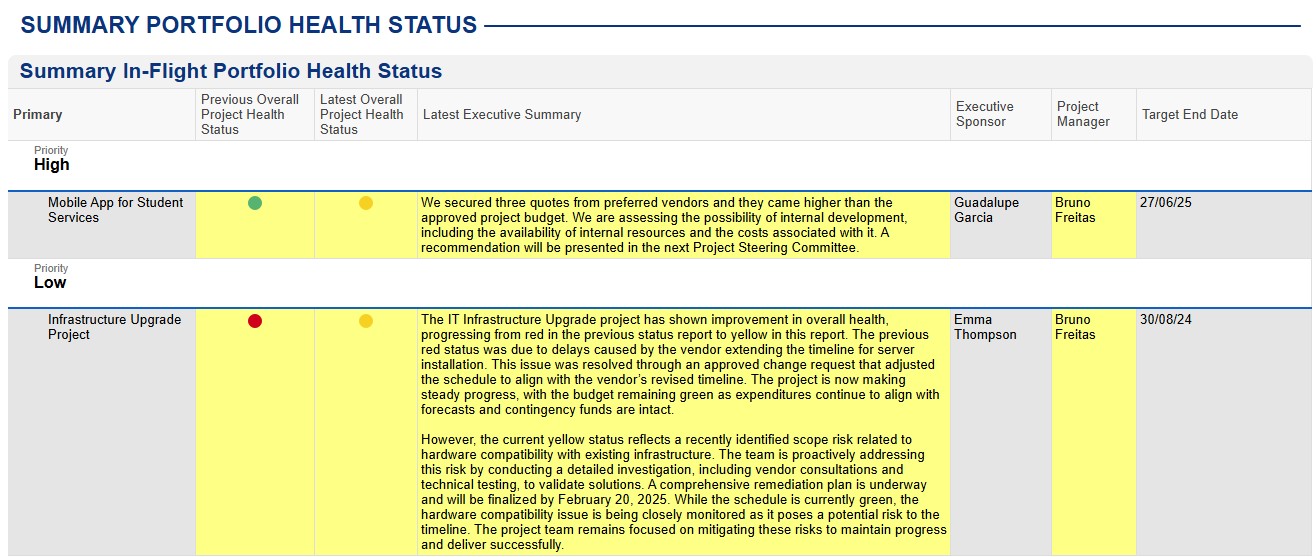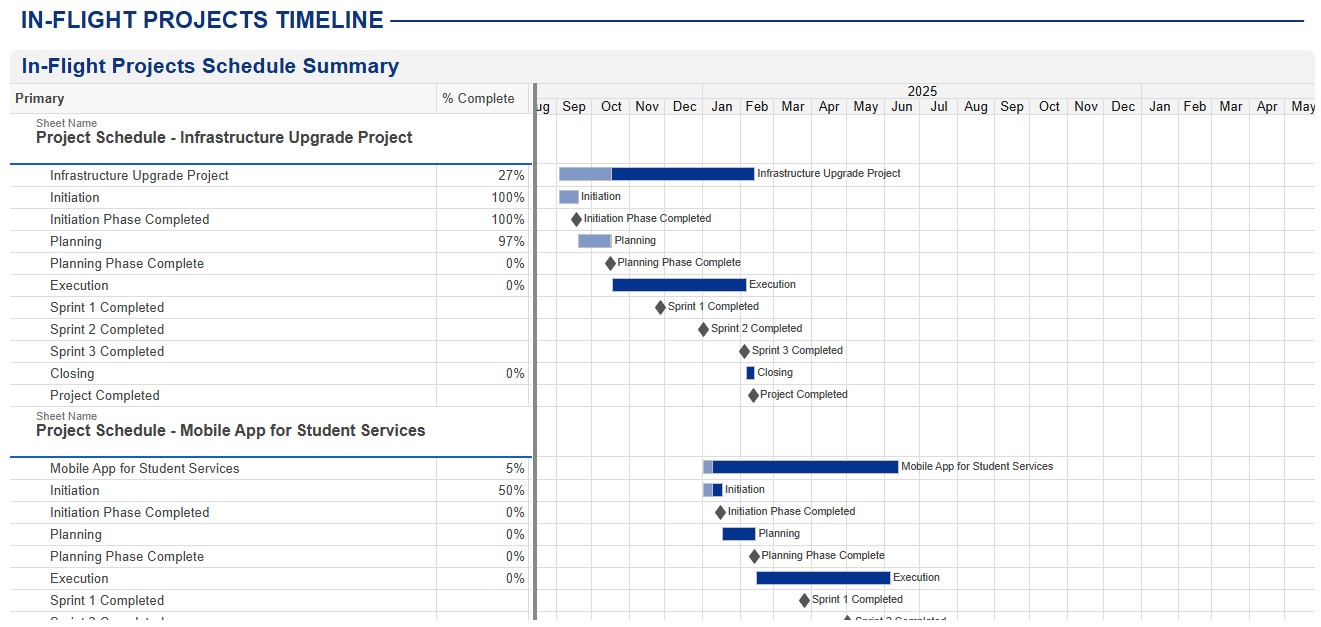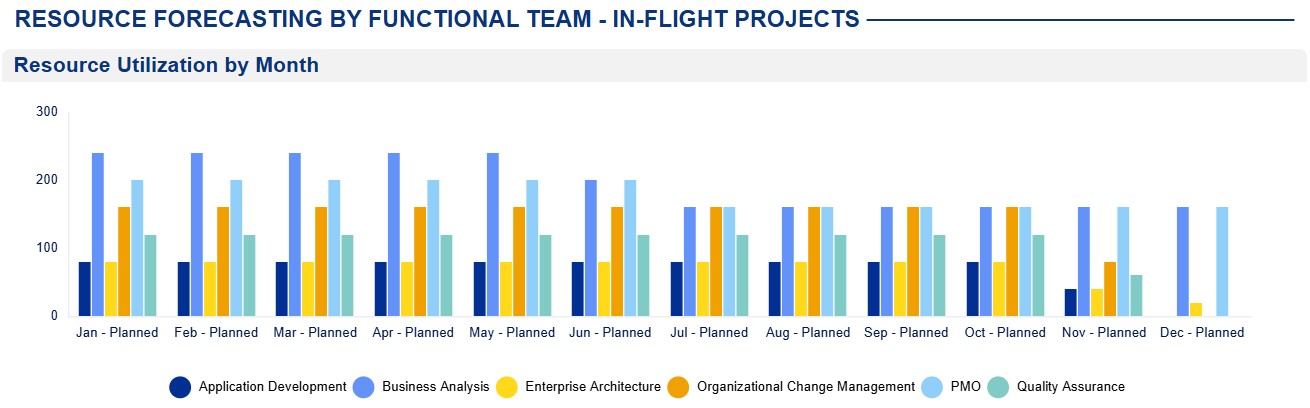A few years ago, I found myself drowning in a sea of spreadsheets, emails, and never-ending status meetings. As a PMO leader, I was responsible for ensuring projects stayed on track, but with so many moving parts and disconnected tools, it felt like I was constantly putting out fires instead of steering the ship.
Then came the breaking point.
It was a Friday afternoon when the executives called me into a meeting. They needed a real-time update on all strategic projects for a Board meeting on Tuesday. I scrambled to gather data from different sources—Excel sheets, project reports, email chains—and quickly realized the challenge ahead. I spent my entire weekend manually consolidating everything, cross-checking figures, and calling project managers to validate the information I found.
By Monday morning, I thought I was finally ready—until my boss asked for several tweaks that consumed my entire day. I barely had time to breathe. Unfortunately, the company was experiencing rapid growth, and these last-minute requests became the norm. I did my best to anticipate needs, but there was always something else I hadn’t accounted for, forcing me to spend nights and weekends gathering even more data.
When I finally presented my findings to the executive team, our CEO asked a simple yet crushing question: “Is this data up to date?”
My stomach dropped. I couldn’t confidently say yes, but it was the best I could do with the time I had. And at that moment, I knew something had to change. We needed a Project Portfolio Management (PPM) tool—not just for reporting, but to transform how our PMO operated.
The Chaos Without a PPM Tool
Looking back, the lack of a centralized PPM tool cost us more than just time. It was affecting decision-making, team morale, and overall project success. Here are some of the major pain points we faced:
1. Lack of Real-Time Visibility
Projects were managed in silos, and by the time reports were compiled, the data was already outdated. Leadership was making decisions based on lagging indicators, leading to delays and misaligned priorities.
2. Resource Management Nightmares
Without a clear view of workloads, some teams were overburdened while others sat idle. Resource allocation became a guessing game, often resulting in burnout or missed deadlines.
3. Inconsistent Project Governance
Every project manager had their own way of tracking tasks, leading to inconsistencies across the portfolio. There were no standard metrics to measure success.
4. Risk Management Failures
Issues were being caught too late, leading to costly overruns. Without a proper risk tracking system, our PMO was constantly in reactive mode.
5. Frustrated Stakeholders
Executives wanted clear dashboards and strategic alignment, but they only got static PowerPoint slides. Team members were frustrated with administrative overhead instead of focusing on execution.
The Turning Point: Implementing a PPM Tool
Determined to fix this mess, I embarked on a journey to find the right PPM tool. But this wasn’t a simple “Google the best PPM tools and pick one” kind of decision. I knew that picking the wrong tool would only add to our frustrations.
Here’s the step-by-step approach I took to ensure we found a tool that truly fit our needs:
Step 1: Assessing the Real Pain Points
Before even looking at software, I gathered key stakeholders—project managers, resource managers, finance teams, and executives—to understand their biggest frustrations. We mapped out the most critical needs: real-time visibility, resource forecasting, risk tracking, and executive reporting.
Step 2: Defining Must-Have Features
With our challenges clearly outlined, I created a list of non-negotiable features. This included:
– Portfolio-Level Dashboards with real-time reporting
– Resource Capacity Planning for better allocation
– Risk and Issue Management tools
– Seamless Integration with our existing systems (finance, etc.)
– User-Friendly Interface to drive adoption
Step 3: Evaluating and Shortlisting Tools
Instead of being distracted by flashy features, we focused on solutions aligned with our defined needs. I set up demo sessions with vendors and involved project managers in hands-on testing.
Step 4: Running a Pilot Program
Rather than a full-blown rollout, we selected a small group of projects to test the PPM tool in a controlled environment. This allowed us to identify gaps, tweak configurations, and train key users before scaling up.
Step 5: Securing Executive Buy-In
No matter how good a tool is, adoption will be a struggle if leadership doesn’t see the value. I built a compelling business case showing how the PPM tool would lead to better decision-making, cost savings, and increased efficiency.
Step 6: Training and Change Management
Change is hard. To ensure smooth adoption, we provided hands-on training, created user guides, and assigned tool champions within teams.
Why My Top Pick Is Smartsheet
After evaluating multiple options, today my top pick for a PPM tool is Smartsheet. Here’s why:
✅ Customizable and Flexible – Unlike many tools that impose rigid processes, Smartsheet is more like a Lego set—you can build the functionalities and metrics that align with your PMO’s specific needs and the priorities of your stakeholders. This means you don’t have to adjust your processes to fit the tool; the tool adapts to your processes (it was, by far, the easiest tool that I could get buy-in from my project teams without resistance).
✅ User-Friendly Interface – Unlike traditional PPM tools with a steep learning curve, Smartsheet is intuitive and easy to use, making adoption smoother across teams.
✅ Powerful Automation Capabilities – With workflows that eliminate manual tasks, Smartsheet helps teams focus on execution rather than admin work.
✅ Real-Time Dashboards & Reporting – Executives and project managers get instant visibility into project status, resource allocation, and risks, allowing for proactive decision-making.
✅ Seamless Integrations – Smartsheet connects with popular tools like Microsoft 365, Google Workspace, Jira, and Salesforce, ensuring a smooth workflow.
✅ Scalability – Whether you’re managing a few projects or an entire portfolio, Smartsheet grows with your organization.
Here are some examples of Smartsheet dashboards that I currently use: